Unreferenced refunds
Note:We are currently in the pilot phase for this product.
If you are interested in participating in the next stage of our pilot, email [email protected]
Alternatively to regular refunds, you can process unreferenced refunds. This allows you to return funds to a customer without referring to the original transaction.
Activation
To enable unreferenced refunds for your MultiSafepay account, email [email protected] with the following details:
| Required Details |
|---|
| Merchant ID |
| Reason for using unreferenced refunds |
| Product or service requiring unreferenced refunds |
| Expected amount of unreferenced refunds per day |
| Maximum amount per unreferenced refund |
Payment flow
This diagram shows the flow for a successful transaction. Click to magnify.
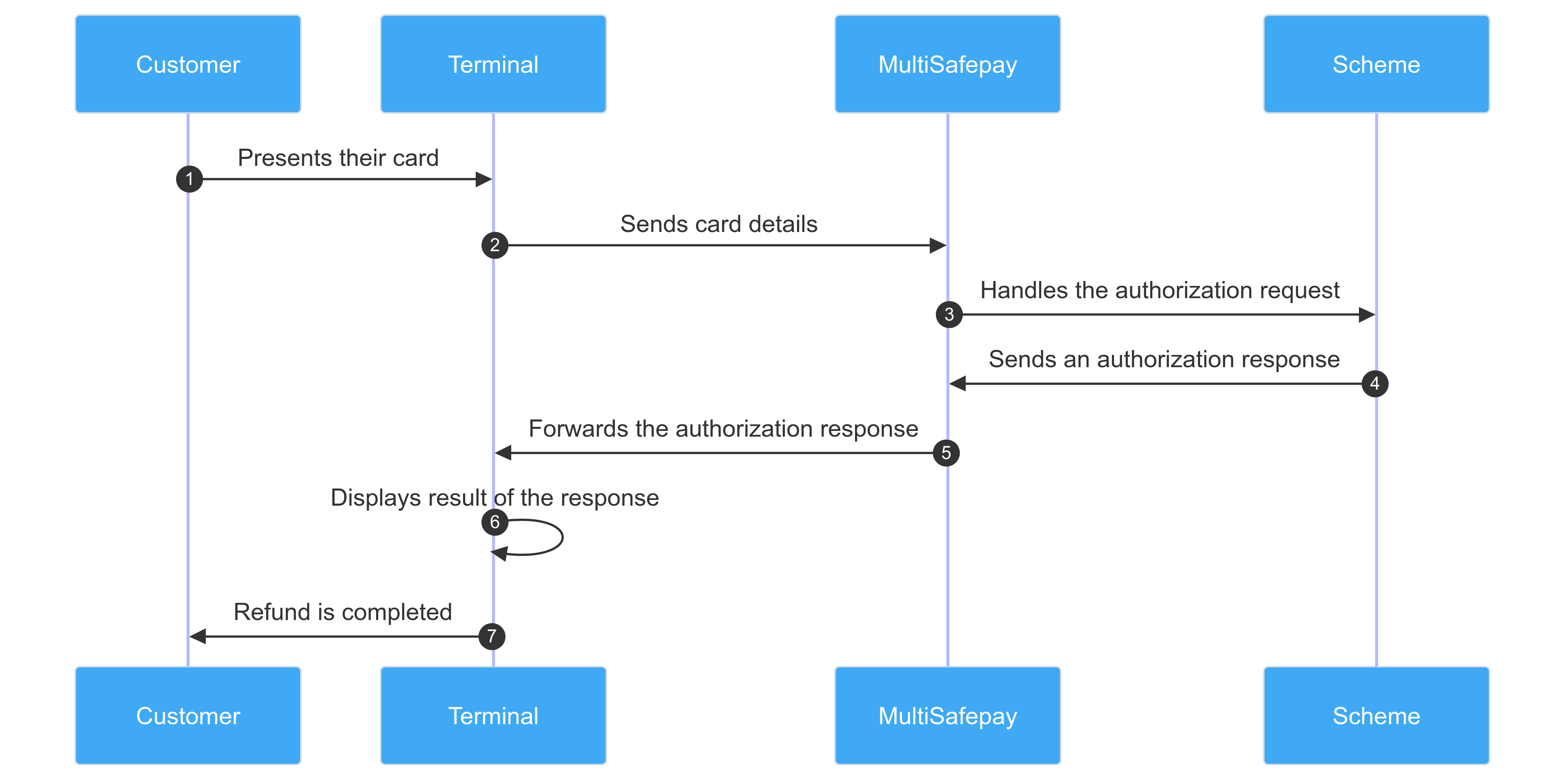
User guide
An unreferenced refund is a payment process where you use the funds from your MultiSafepay account balance to process a refund.
Amount limits
- Minimum refund amount: 0,01 EUR
- Maximum refund amount: 60 EUR
Maximum amounts can be adjusted. Send a request to [email protected]
How it works
SmartPOS terminals
Prerequisites
On your terminal:
- Enable the unreferenced refunds feature.
- For Cloud POS payments, additionally enable Cloud mode.
Check the general flow below:
- You create an unreferenced refund using one of the following solutions:
- Manual Input
- Cloud POS
- On-same-device third-party applications
- The customer presents their card.
- The card details are sent to MultiSafepay.
- The details are forwarded to the card scheme for authorization, which can be accepted or declined.
- Once we receive an authorization response, we forward it to the terminal. The result is displayed on the screen.
To learn how to process unreferenced refunds for each solution, see the steps below:
Manual input
- On your terminal, go to Features > Unreferenced refunds.
- Enter an amount and click Refund.
- The customer presents their card at the terminal to complete the transaction.
Cloud POS
- Create an unreferenced refund order. See Cloud POS payment: Unreferenced refunds.
- The terminal displays the amount set in the order.
- The customer presents their card at the terminal to complete the transaction.
Example request
curl --request POST \
--location 'https://api.multisafepay.com/v1/json/orders?api_key={terminal_group_api_key}'\
--header 'Content-Type: application/json' \
--header 'Accept: application/json' \
--data '{
"type": "unreferenced_refund",
"order_id": "order_id_example",
"gateway": "",
"currency": "EUR",
"amount": 100,
"description": "Example order description",
"payment_options": {
"notification_url": "https://www.example.com/client/notification?type=notification",
"notification_method": "POST"
},
"customer": {
"locale": "nl_NL",
"phone": "031123123123",
"email": "[email protected]"
},
"gateway_info": {
"terminal_id": "00000ABC"
}
}'Example response
{
"success": true,
"data": {
"order_id": "example_order_id",
"session_id": "1045QwhsVpUeasAwdaQWGSACAafascdsa1y",
"payment_url": "https://payv2.multisafepay.com/connect/fsadfwa4234qdejtcadx/?lang=nl_NL",
"events_token": "eyJhbGciOiJIUzI1NiJ9.eyJleHAiOjE3NTU5NDc4MzUsImdydCI6WyJtYnVzOnNlc3Npb24ub3JkZXIiLCJtYnVzOnNlc3Npb24ucXIiXSwicGlkIjoiMTA0NVF3aHNWcFVeasfd21lR3UXVKYlZBRUZXd1N3bllDMXkiLCJzdWIiOiJwciJ9.bo7saa1rHZoAcdI7DXH0skVx4EMFm7-EM1P1WfoPCJA",
"events_stream_url": "https://api.multisafepay.com/events/stream/"
}
}Native applications
To process unreferenced refunds on your native applications , you must first prepare your backend to handle the payment flow.
For detailed instructions on how to integrate unreferenced refunds, check our GitHub repository .
Once integrated:
- From your application, create an unreferenced refund order.
- The customer is redirected to the payment app, where the amount is displayed.
- They present their card at the terminal to complete the transaction.
- They are redirected to your native application.
Web applications
- Create an unreferenced refund order from your web application. The URL must contain the
refundparameter:
msp://?amount=1&callback={$callback_url}order_id={$order_id}&refund- The customer is redirected to the payment app, where the amount is displayed.
- They present their card at the terminal to complete the transaction.
- They are redirected to your web application.
Traditional (CTAP) terminals
The steps to process an unreferenced refund may vary from one terminal model to another. Check the general flow below:
- You initiate the refund by introducing the amount on the CTAP terminal.
- The customer presents their card.
- The card details are sent to MultiSafepay.
- The details are forwarded to the card scheme for authorization, which can be accepted or declined.
- Once we receive an authorization response, we forward it to the terminal. The result displays on the screen.
Cancellation
You can cancel an unreferenced refund only when its status is reserved. See payment statuses for more information. To cancel an unreferenced refund, follow these steps:
- Log in to your MultiSafepay dashboard .
- Go to Transactions > Transaction overview.
- Click on the relevant unreferenced refund.
- Click Cancel. The status changes to
void.
Payment statuses
Check the table below to learn more about the different statuses:
| Description | Status |
|---|---|
| The transaction is initiated | initialized |
| The transaction is processing. In this status: • You can still cancel the refund via your MultiSafepay dashboard. • The refund is guaranteed (unless the account has insufficient funds or the refund is cancelled). | reserved |
| The transaction is completed and the funds are settled | completed |
| The transaction was declined | declined |
| The transaction was cancelled. | void |
Updates
Check the table below to learn more about how to receive updates for unreferenced refunds:
| Terminal | How to handle notifications |
|---|---|
| SmartPOS | To receive order updates, set up a webhook . For cloud mode, you can also subscribe to our event notifications. |
| CTAP | Make a Get order request. Retrieve the details from the response. |
You can also set up a webhook for your transactions.
Updated 15 days ago