in3
in3 is a Dutch BNPL method where customers pay in 3 installments, at no extra cost and without having to register with the Bureau Krediet Registratie (BKR). in3 guarantees settlement after receiving the first installment.
Read how in3 can benefit your business on multisafepay.com
| Supports | Details |
|---|---|
| Countries | Netherlands – in3 checks the customer's country, and billing/shipping address to confirm. |
| Currencies | EUR |
| Chargebacks | No |
| Discounts | Yes You can request in3 to process a full or partial refund, either before payout or up to 1 year afterwards. |
| Payment pages | Yes (current version only) |
| Refunds | Yes: Full, partial, and API refunds |
| Second Chance | Yes |
Payment flow
This diagram shows the flow for a successful transaction. Click to magnify.
Payment statuses
The table below sets out the order status and transaction status for payments and refunds.
| Description | Order status | Transaction status |
|---|---|---|
| in3's credit check is in progress. You can still cancel. | Initialized | Initialized |
| in3 is waiting for the customer to pay the first installment. | Uncleared | Initialized |
| The customer has paid the first installment. Settlement is now guaranteed. You can no longer cancel. You can only refund. | Completed | Uncleared |
| You can manually change the order status to shipped for your records, but this is not required to trigger invoicing. | Shipped | Uncleared |
| MultiSafepay has collected payment. | Completed | Completed |
| in3 declined the transaction. | Declined | Declined |
| The customer cancelled the transaction or abandoned the first installment. | Void | Void |
| The customer didn't pay the first installment. | Expired | Expired |
| Refunds: in3 has successfully processed a full or partial refund. | Completed | Completed |
| Refunds: The refund was declined. | Declined | Declined |
Activation
- Email a request to [email protected] We check your eligibility and if approved, activate the payment method for your account.
- Once approved, sign in to your MultiSafepay dashboard .
- To activate the payment method for:
- All websites, go to Settings > Payment methods.
- A specific website, go to Websites, and then click the relevant website.
- Select the checkbox for the payment method, and then click Save changes.
💬 Support: If the payment method isn't visible in your dashboard, email [email protected]
Integration
API
-
See API reference – Create order > BNPL order.
Example requests
For example requests, on the Create order page, in the black sandbox, see Examples > in3 direct/redirect.
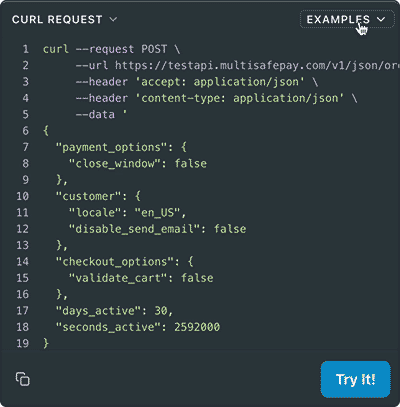
-
A
shopping_cartobject is required for all BNPL orders. See Recipes – Include shopping_cart in order . -
in3 sends an expiration notification after approximately 2 days. Once we receive the notification, the transaction expires.
-
For direct orders, you must display your terms and conditions in your checkout.
Ready-made integrations
in3 (direct) is supported in:
Testing
To test in3 payments, see Testing payment methods – BNPL methods.\
User guide
Addresses
Different billing and shipping addresses are supported.
Amount limits
- Minimum amount: 50 EUR
- Maximum amount: 5000 EUR
You can adjust these limits in the backend of our ready-made integrations to show or hide in3 on your checkout page depending on the order value.
Refunds
To refund a in3 transaction, follow these steps:
Via your dashboard
- Sign in to your MultiSafepay dashboard .
- Go to Transactions > Transactions Overview and select the relevant transaction.
- Click on the transaction to go to the Transaction summary page.
- Under Order summary, click Edit order.
- Click Refund whole order to process a full refund.
For partial refunds, you have two options:- Click the (❌) remove icon to process a refund for all units of a specific item, or
- Click Change, enter the item's name, the quantity of items you want to refund, unit price, and select the tax rate. Click Add.
- Click Save changes.
Via the API
See API reference - Refund order
Use the Get order request to retrieve the order details.
- Under Path Params, enter the
order_idof the transaction you want to refund. - Under Body Params, select BNPL Refund. Add all items in the shopping cart.
- Duplicate the object of the items you want to refund and enter a negative value for
quantity.
⚠️Note: Always include the correct tax rate in tax_table_selector for each item in the shopping cart. Excluding it will result in an incorrect refund amount.
Example
curl --request POST \
--url 'https://testapi.multisafepay.com/v1/json/orders/{order_id}/refunds?api_key={your_api_key}' \
--header 'accept: application/json' \
--header 'content-type: application/json' \
--data '
{
"checkout_data": {
"items": [
{
"name": "example_item_1",
"description": "",
"unit_price": 100,
"quantity": 3,
"merchant_item_id": "1111",
"tax_table_selector": "none",
"weight": {
"unit": "KG",
"value": 12
}
},
{
"name": "example_item_2",
"unit_price": 100,
"quantity": 4,
"merchant_item_id": "1212",
"tax_table_selector": "BTW21"
},
{
"name": "example_item_1",
"unit_price": 100,
"quantity": -3,
"merchant_item_id": "1212",
"tax_table_selector": "none",
"weight": {
"unit": "KG",
"value": 12
}
},
{
"name": "example_item_2",
"unit_price": 100,
"quantity": -4,
"merchant_item_id": "1212",
"tax_table_selector": "BTW21"
}
]
}
}
Gift cards
When paying with a gift card and in, customers must enter the gift card details before placing their order, i.e. on your checkout page. This is because in3 collects and require precise order specifications. Our platform would interpret the gift card as a discount and generate incorrect order information, e.g. tax calculations.
You are solely responsible for this in your integration.
Shipment
When you ship the order, you can change the order status to Shipped for your records, bu this is not required to trigger invoicing.
How to change the order status to shipped
In your dashboard
- Sign in to your MultiSafepay dashboard .
- Go to Transactions > Transactions overview, and then click the relevant transaction.
- On the Transaction details page, under Order details, click Change order status.
- Change the status to Shipped.
- Send the customer the track and trace details, if relevant.
In your backend
If you change the order status in your backend, the following ready-made integrations pass the updated status to your dashboard automatically:
- Magento 2 and WooCommerce: When you set the order to Shipped in your backend.
- Shopware 5: When you set the order to Delivered in your backend.
For other ready-made integrations, make an update order API request.
⚠️ Note: Some third-party plugins may not support updating the status via our API.
Surcharges
Due to changes to the Wet op het consumentenkrediet, merchants who apply surcharges to BNPL methods are now deemed credit providers under article 7:57 of the Burgerlijk Wetboek. This requires a permit from the Authority for Financial Markets (AFM).
We therefore strongly recommend not applying surcharges.
For more information, email [email protected]
in3 Business
We are currently in the pilot phase with in3 Business.
To activate this payment method, email [email protected]
in3 is a Dutch BNPL method where customers pay in 3 installments, at no extra cost and without having to register with the Bureau Krediet Registratie (BKR). in3 guarantees settlement after receiving the first installment.
Read how in3 Business can benefit your webshop on multisafepay.com
User guide
Amount limits:
- Minimum amount: 150 EUR
- Maximum amount: 30000 EUR
Integration:
For direct requests:
- Gateway: IN3B2B
- Required fields: First name, last name, address, email, business name, chamber of commerce number.
Ready-made integrations:
Support
Email [email protected]
Updated 6 days ago