Multibanco

Multibanco is a payment method in Portugal that allows the customer to complete payment through home banking, service payments, or on the ATM Network.
| Supports | Details |
|---|---|
| Countries | Portugal |
| Currencies | EUR |
| Payment methods | Mastercard, Visa, Visa Electron, or Multibanco card. |
| Chargebacks | No |
| Payment pages | Yes (current version only) |
| Payment components | Yes |
| Refunds | Yes: Full and partial |
Payment flow
This diagram shows the flow for a successful transaction. Click to magnify.
Payment statuses
The table below sets out the order status and transaction status for payments and refunds.
| Description | Order status | Transaction status |
|---|---|---|
| The customer has initiated a transaction. You can no longer cancel. | Initialized | Initialized |
| The customer has completed the payment using the reference number. | Completed | Uncleared |
| The transaction is settled. | Completed | Completed |
| The customer didn't complete payment within 72 hours. | Expired | Expired |
| The reference number used is invalid. | Declined | Declined |
| Refunds: Refund reserved. | Reserved | Reserved |
| Refunds: Refund complete. | Completed | Completed |
| Refunds: Refund declined. | Declined | Declined |
Activation
- Sign in to your MultiSafepay dashboard .
- To activate the payment method for:
- All websites, go to Settings > Payment methods.
- A specific website, go to Websites, and then click the relevant website.
- Select the checkbox for the payment method, and then click Save changes.
💬 Support: If the payment method isn't visible in your dashboard, email [email protected]
Integration
API
-
See API reference – Create order > Banking order.
Example requests
For example requests, on the Create order page, in the black sandbox, see Examples > Multibanco direct/redirect.
SetgatewaytoMULTIBANCO, andtypetodirectorredirect.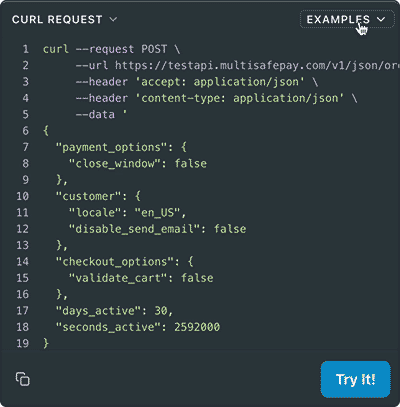
-
For direct orders, you must provide the customer with payment instructions to proceed with the payment.
-
Transactions expire after 72 hours.
Testing
To test Multibanco payments, see Testing payment methods - Banking methods.
User guides
Amount limits
- Minimum order amount: 1 EUR
- Maximum order amount: 99.999,99 EUR
Cancellation
You can no longer cancel a transaction after the status changes to Initialized.
Payment instructions
Email the customer the following payment details to include when completing the payments.
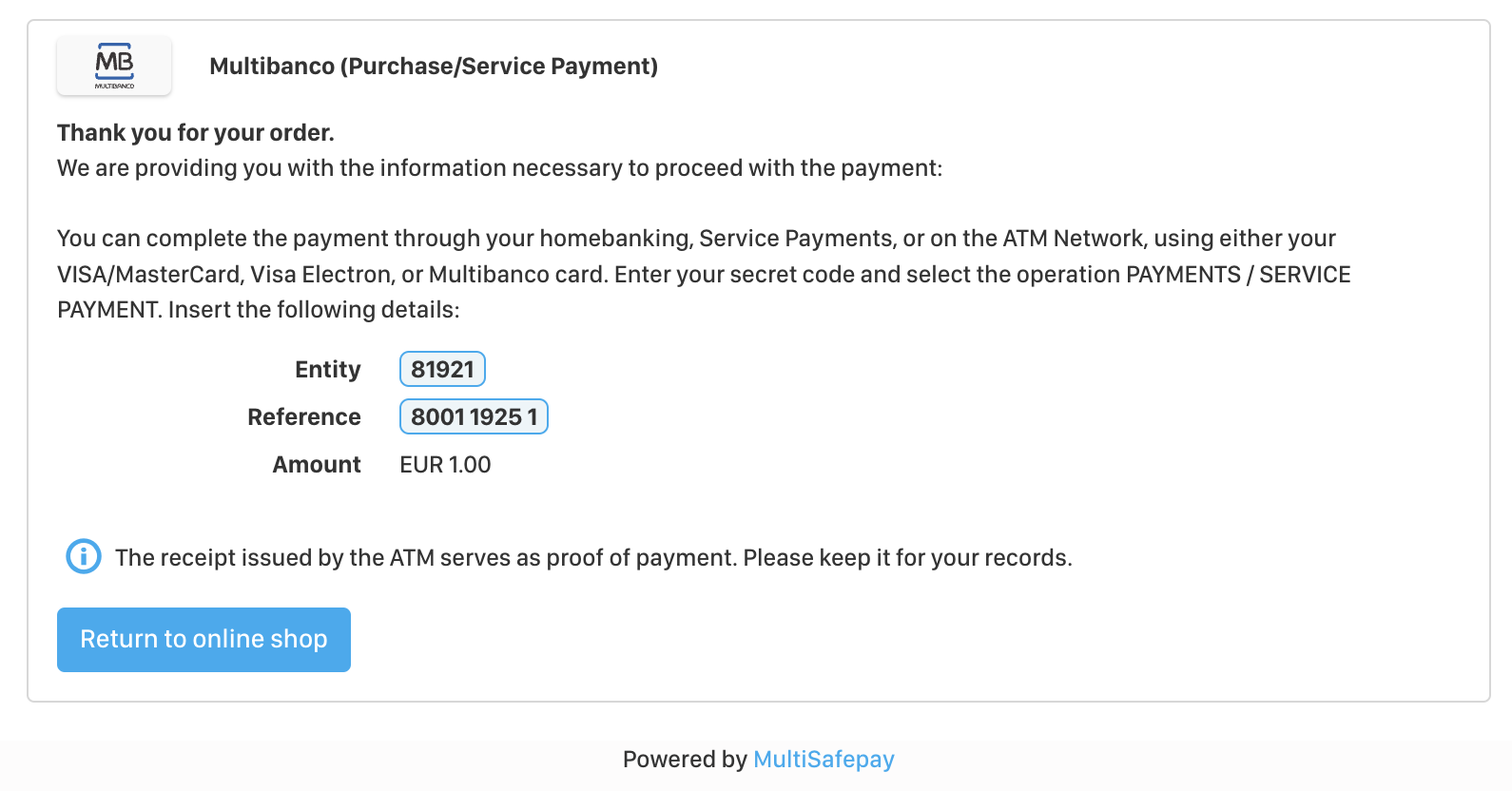
Refunds
You can process refunds in your dashboard.
The customer must provide you with their IBAN to process refunds via bank transfer.
⚠️Note: Refunds are only available within 3 months of a purchase. Requests made after this time cannot be processed.
How to refund an order
- Sign in to your MultiSafepay dashboard .
- Go to Transactions > Transaction overview, and then click the relevant transaction.
- On the Transaction details page, click Refund order.
- In the Account Holder Name field, enter the customer's full name.
- In the IBAN field, enter the customer's IBAN.
- In the Reason / Description field, enter the reason for the refund or a description of what happened with the order, and then click Complete.
- In the Comment field, enter any additional information.
- In the Amount fields, enter the amount to refund.
- Click Continue.
- Review the Refund confirmation, and then click Confirm.
Support
Email [email protected]
Updated 13 days ago