MOTO
Mail Order/Telephone Order (MOTO) is a MultiSafepay solution that lets you process card-not-present payments over the phone or by email.
How it works
The customer provides their card details to you over the phone or by email.
Since MOTO skips 3D Secure authentication, you bear the increased risk of fraud. To help ensure the customer is the cardholder, ask them to provide as much identifying information as possible, e.g.:
- Full name
- Address
- Phone numbers
- Email address
- Name of bank
- A copy of their signature on some correspondence, e.g. a scanned order confirmation
You handle the transaction via your MultiSafepay dashboard or our API.
Prerequisites
To handle MOTO transactions via our API, you must be PCI DSS compliant.
See Cardholder data.
Activation
Email a request to activate MOTO to [email protected]
The Risk Team assesses your request and, if approved, activates MOTO for your MultiSafepay account.
Once activated, to process MOTO payments, follow these steps:
- Sign in to your MultiSafepay dashboard .
- Go to Transactions > Mail & phone payments.
- Under Order details:
- From the Currency list, select the currency, and then fill out the Amount field.
- From the Website list, select the relevant website.
- Optionally, in the Order ID field, enter an order ID.
- In the Description text box, enter an order description.
- Under Card details, enter the payment details provided by the customer by email or telephone.
- Under Customer details, enter the customer's name, address, and contact information.
- Click Submit order.
The transaction appears in your Transaction overview.
Integration
See API reference – Create order > Card order.
Example requests
For example requests, on the Create order page, in the black sandbox, see Examples and select the Credit carddirect example.
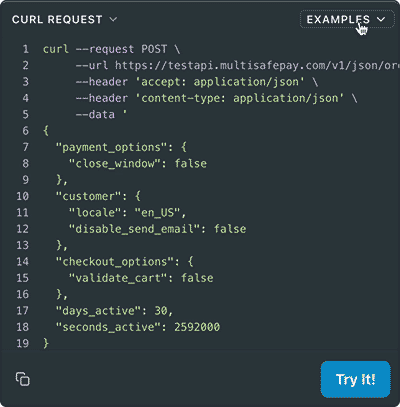
See Recipes – Create a MOTO order .
Restrictions for MOTO
Only domestic transactions: can be processed for the following combinations of payment method and country:
| Card | Countries |
|---|---|
| Maestro (debit card) | Ireland, Turkey, and France |
Support
Email [email protected]
Updated about 1 month ago