Alipay+
For migrating merchantsIf you are migrating from Alipay, you first need to activate Alipay+ for your account.
Then, if using:
- A ready-made integration, activate Alipay+ in your plugin or app
- An API integration, use the gateway ID
ALIPAYPLUS
Alipay+ is the next generation of Alipay: a leading global payment method that lets customers link their card or bank account to a wide range of Asian wallets. It supports online, QR, and contactless POS payments, as well as international money transfers.
For Chinese customers, Alipay accounts are verified and linked to their Chinese bank account. Non-Chinese customers can also pay with Alipay using the Tour Pass.
| Supports | Details |
|---|---|
| Countries | Worldwide (50 active countries) Primary countries: China, Hong Kong, Indonesia, Macau, Malaysia, Philippines, South Korea, Taiwan, Thailand. |
| Currencies | EUR, USD (currency conversion in EUR only) |
| Chargebacks | No, Alipay+ has its own disputes process. |
| Discounts | Yes |
| Payment pages | Yes (current version only) |
| Refunds | Yes: Full, partial, and API refunds |
| Second Chance | Yes |
Payment flow
This diagram shows the flow for a successful transaction. Click to magnify.
Payment statuses
The table below sets out the order status and transaction status for payments and refunds.
| Description | Order status | Transaction status |
|---|---|---|
| The customer has been redirected to Alipay+. | Initialized | Initialized |
| MultiSafepay has collected payment. | Completed | Completed |
| The customer didn't complete payment within 10 minutes. This status appears after 1 hour in our system. | Expired | Expired |
| The customer cancelled the transaction, or clicked Back after selecting Alipay+. | Void | Void |
| Refunds: Refund initiated. | Reserved | Reserved |
| Refunds: Refund complete. | Completed | Completed |
Activation
Website and SmartPOS settings are managed separately. To access settings for this payment method:
Via the MultiSafepay dashboard
- Sign in to your MultiSafepay dashboard .
- To activate/deactivate the payment method for:
- All websites, go to Settings > Payment methods.
- A specific website, go to Websites, and then click the relevant website.
- Select the checkbox for the payment method, and then click Save changes.
Via your SmartPOS
Alipay+ is activated for your terminal by default. To access the payment method settings:
- Access your MultiSafepay Payment app.
- Go to Features > Payment.
- At Additional payment methods, click the Dropdown icon to display the payment methods.
- Click the Alipay+ toggle.
If this payment method isn't displayed on your terminal, click Reload to update it for any newly added payment methods.
For more information, see Payment - SmartPOS features.
Integration
API
-
See API reference – Create order > Wallet order.
Example requests
For example requests, on the Create order page, in the black sandbox, see Examples > Alipay(+) direct/redirect.
SetgatewaytoALIPAYPLUS, andtypetodirectorredirect.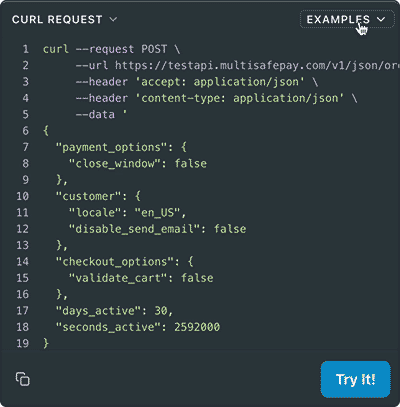
-
Transactions expire after 10 minutes on Alipay+, and after 1 hour in our system.
-
Required field: Merchant country code
Ready-made integrations
Coming soon in our integrations.
Testing
To test Alipay+ payments, see Testing payment methods - Wallets.\
User guide
Amount limits
Minimum and maximum amounts apply to some wallets.
See all amount limits
| Wallet | Currency | Minimum | Maximum |
|---|---|---|---|
| AlipayHK | Hong Kong dollar (HKD) | 0.10 | HKD 9,999,999 |
| Dana | Indonesian rupiah (IDR) | 300 | 20,000,000 |
| GCash | Philippine peso (PHP) | 1 | PHP 100,000 |
| KakaoPay | South Korean won (KRW) | 50 | 2,000,000 |
| TnGD | Malaysian ringgit (MYR) | 0.10 | 9,999,999 |
| TrueMoney | Thai baht (THB) | 1 | - |
Branding requirement
Alipay+ requires all merchants to display the Alipay+ partner logo and the logos of at least 3 of its supported wallets in every payment interface, e.g. payment pages, payment components, FastCheckout.
Example

For all logos, see MultiSafepay GitHub – Icons .
Wallets
Alipay+ aggregates a wide range of Asian wallets.
Supported wallets
- Alipay China and AlipayHK
- Boost
- BPI
- Dana
- Ezlink
- KakaoPay
- RLP
- Touch 'n Go
- Truemoney GCash
Support
Email [email protected]
Updated 3 minutes ago