Bancontact
Bancontact is a leading Belgian payment method that supports online, mobile, QR, POS, and wallet payments. It is a household name and supported by over 80% of Belgian webshops. Once payment is completed, the customer cannot reverse it and Bancontact guarantees settlement.
Read how Bancontact can benefit your business on multisafepay.com
| Supports | Details |
|---|---|
| Countries | Belgium |
| Currencies | EUR |
| 3D Secure 2.0 | Yes (all non-mobile payments) |
| Chargebacks | No |
| Payment components | Yes |
| Payment pages | Yes (Current (banking and QR) and deprecated (banking) versions |
| Recurring payments | Yes (banking only) |
| Refunds | Yes: Full and partial |
| Second Chance | Yes |
Payment flow
This diagram shows the flow for a successful transaction. Click to magnify.
Payment statuses
The table below sets out the order status and transaction status for payments and refunds.
| Description | Order status | Transaction status |
|---|---|---|
| The customer has initiated a transaction (non-mobile only). | Initialized | Initialized |
| MultiSafepay has collected payment. | Completed | Completed |
| Bancontact has declined the transaction. | Declined | Declined |
| The transaction was cancelled. | Void | Cancelled |
| The customer didn't complete payment and the transaction expired. | Expired | Expired |
| Refunds: Refund initiated. | Reserved | Reserved |
| Refunds: Refund complete. | Completed | Completed |
Activation
- Sign in to your MultiSafepay dashboard .
- To activate the payment method for:
- All websites, go to Settings > Payment methods.
- A specific website, go to Websites, and then click the relevant website.
- Select the checkbox for the payment method, and then click Save changes.
💬 Support: If the payment method isn't visible in your dashboard, email [email protected]
Integration
API
-
See API reference – Create order > Banking order.
Example requests
For example requests, on the Create order page, in the black sandbox, see Examples > Bancontact redirect/QR.
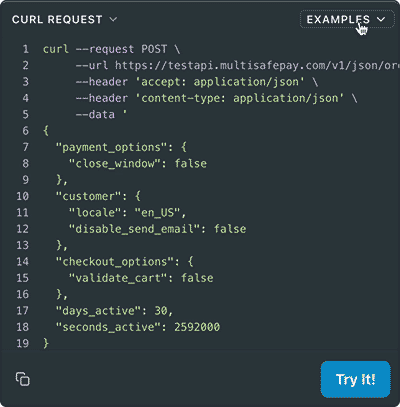
⚠️ Note: Bancontact doesn't support direct requests.
-
By default, transactions expire after 1 hour.
-
If
seconds_activeis set, the QR code will expire at the time specified. See recipes - Seconds_active .
Ready-made integrations
Supported in all ready-made integrations.
Testing
To test Bancontact payments, see Testing payment methods - Banking methods.
User guide
Bancontact WIP Service
Bancontact WIP is a wallet initiated payment service you can use for:
- Bancontact One-Click Pay: customer-initiated one-click payments to make checkout faster and increase conversion
- Bancontact Recurring: merchant-initiated subscription payments
How it works
Bancontact Payconiq gives you access to a merchant wallet to securely store customers' payment details in. Customers give one-time consent and only need to pass strong customer authentication (SCA) for their first purchase.
There is no shift in liability for chargebacks from issuer to acquirer since your fraud and disputes volumes are monitored quarterly. A maximum transaction amount applies.
Activation and criteria
- Bancontact WIP is only available to low-risk, high-volume merchants (25,000 transactions quarterly), within the SEPA area.
- Applies to services only, not physical products.
- You must have easy-to-use procedures in place for refunds, cancellations, and disputes.
- Customers must be able to add, update, and delete their stored payment details.
- You must be able to continually demonstrate low rates of fraudulent transactions, or access to your merchant wallet may be revoked.
Email a request to activate Bancontact WIP to [email protected]
Requests are screened and approved by Bancontact Payconiq.
Integration
See Recurring payments.\
Deferred Sales
Our Deferred Sales functionality allows you to manually capture Bancontact transactions.
How it works
Full capture can be useful when a customer places an order but you are unable to ship it right away, or when you need to verify customer details before approving an order. An authorization is created for the full amount of the transaction. The funds are settled when you ship the order.
Partial capture can be useful when a customer places an order for multiple items but you can't ship them all at once, only in separate shipments. An authorization is created for the full amount of the transaction, and the amount for each shipment is settled when you send it.
You can perform 1 partial capture. The remaining amount will be released by the issuer automatically.
Activation
- You sign an agreement with Bancontact.
- Bancontact evaluates your requests, and enables the service.
- Bancontact defines maximum amounts and expiry times for authorizations.
For a complete user guide, see Manual Capture.
Support
Email [email protected]
Updated 26 days ago