TrustPay
TrustPay is a bank payment method in the Czech Republic. Customers pay from their own online banking environment.
Read how TrustPay can benefit your business on multisafepay.com
| Supports | Details |
|---|---|
| Countries | Austria, Czech Republic, Denmark, Estonia, Finland, Germany, Italy, Latvia, Netherlands, Norway, Poland, Spain, Sweden, United Kingdom |
| Currencies | CZK, DKK, EUR, GBP, NOK, SEK |
| Chargebacks | No |
| Payment pages | Yes (current and deprecated versions) |
| Refunds | Yes: Full and partial |
| Second Chance | Yes |
Payment flow
This diagram shows the flow for a successful transaction. Click to magnify.
Payment statuses
The table below sets out the order status and transaction status for payments and refunds.
| Description | Order status | Transaction status |
|---|---|---|
| The customer has been redirected to their bank. | Initialized | Initialized |
| MultiSafepay has collected payment. | Completed | Completed |
| The transaction was cancelled. | Void | Cancelled |
| The customer didn't complete payment within 10 days. | Expired | Expired |
| Refunds: Refund initiated. | Reserved | Reserved |
| Refunds: Refund complete. | Completed | Completed |
Activation
-
Sign in to your MultiSafepay dashboard .
-
To activate the payment method for:
- All websites, go to Settings > Payment methods.
- A specific website, go to Websites, and then click the relevant website.
- Select the checkbox for the payment method, and then click Save changes.
💬 Support: If the payment method isn't visible in your dashboard, email [email protected]
Integration
API
- See API reference – Create order > Banking order.
Example requests
For example requests, on the Create order page, in the black sandbox, see Examples > TrustPay redirect.
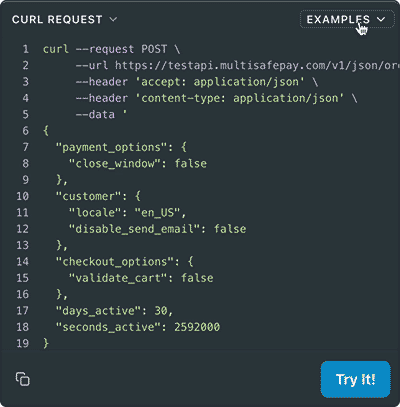
- Transactions expire after 10 days.
Ready-made integrations
- TrustPay (redirect) is supported in most ready-made integrations.
- Exceptions: Lightspeed, Shopify, Magento 1, OpenCart, OsCommerce, PWAs, Vue Storefront, Zen Cart.
Testing
- You can't test TrustPay in your test MultiSafepay account.
- You can only make test payments in your live MultiSafepay account.
Support
Email [email protected]
Updated 20 days ago