Sofort (End-of-life)
Note:Sofortüberweisung has, as previously announced, reached the end of its lifecycle and will be permanently decommissioned as of September 30, 2025.
Starting October 1, 2025, the Sofort payment method will therefore no longer be available.
How to deactivate the method in your integration:
- Deactivate Sofort in your Dashboard via Settings > Payment methods.
Alternatively:
- For our ready-made solutions, deactivate the method via the payment method configuration.
- For custom integrations, do not use the DIRECTBANK gateway any longer.
For alternative banking methods, see our overview .
Sofort is a banking payment method by Klarna. It integrates with the customer's bank like a direct bank transfer. The customer verifies the payment, which reduces the risks associated with traditional transfers.\
Once payment is completed, the customer cannot reverse it, and Sofort guarantees settlement.
Read how Sofort can benefit your business on multisafepay.com
| Supports | Details |
|---|---|
| Amount limit | Minimum amount: 0,10 EUR See also Amount limits and processing times below. |
| Countries | Austria, Belgium, France, Germany, Italy, Poland, Spain, Switzerland, UK ❗ Transactions processed in non-supported countries return a 1024 error. |
| Currencies | EUR |
| Chargebacks | No |
| Payment components | Yes |
| Payment pages | Yes (current version only) |
| Recurring payments | Yes |
| Refunds | Yes: Full and partial |
| Second Chance | Yes |
Payment flow
This diagram shows the flow for a successful transaction. Click to magnify.
Payment statuses
The table below sets out the order status and transaction status for payments and refunds.
| Description | Order status | Transaction status |
|---|---|---|
| The customer has been redirected to their bank. | Initialized | Initialized |
| The customer's bank has authorized the transaction and is transferring the funds. This may take up to 3 business days for all amounts. Do not ship yet! MultiSafepay assumes no responsibility if you ship and the transaction fails. | Uncleared | Uncleared |
| MultiSafepay has collected payment. | Completed | Completed |
| The customer cancelled the transaction via Sofort. | Void | Void/Cancelled |
| The customer didn't complete payment within 1 day. | Expired | Expired |
| Refunds: Refund initiated. | Reserved | Reserved |
| Refunds: Refund complete. | Completed | Completed |
Amount limits and processing times
Amounts less than 100 EUR are transferred immediately.
Amounts over 100 EUR require approval from Sofort and can take a few days to change to Completed.
To speed up Sofort payments, you can increase your limit above 100 EUR. First, consider how much risk is acceptable to your business in case Sofort declines a payment.
To adjust your Sofort limit, email [email protected]
Activation
- Sign in to your MultiSafepay dashboard .
- To activate the payment method for:
- All websites, go to Settings > Payment methods.
- A specific website, go to Websites, and then click the relevant website.
- Select the checkbox for the payment method, and then click Save changes.
💬 Support: If the payment method isn't visible in your dashboard, email [email protected]
Integration
API
-
See API reference – Create order > Banking order.
Example requests
For example requests, on the Create order page, in the black sandbox, see Examples > Sofort direct/redirect.
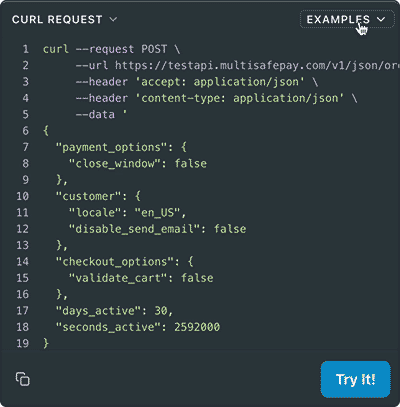
-
Transactions expire after 1 day.
Ready-made integrations
Supported in all ready-made integrations.
Testing
To test Sofort payments, see Testing payment methods - Banking methods.
Support
Email [email protected]
Updated 28 days ago