Success pages
After completing payment process, MultiSafepay redirects the customer to a success ("thank you") page, or to the next confirmation step where necessary.
If payment_options.redirect_url in your create order request is:
- Set to your success page URL, we redirect the customer there (or to the next step in the process)
- Not set, we redirect the customer to a MultiSafepay success page (or to the next step in the process)
⚠️ Note: redirection to the success page should not be taken as a guarantor of completed payment; To check the status of a payment, you can rely on the notification.
Example
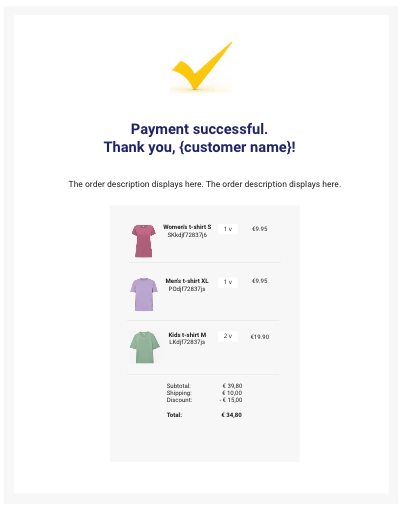
Add order details to your success page
You can retrieve details about a transaction to include on your success page, e.g. payment details, transaction_status, var1/2/3 content, custom_info content.
- In your create order request, set the URL to your success page in
payment_options.redirect_url. - The
transaction_idis appended as a query parameter to the URL. - To retrieve the order details, make a get order request from your server using the
transaction_id. - Inject the details into your success page in your backend.
⚠️ Note: Make sure your URL only contains a specific set of ASCII characters (alphanumeric, -, _, ., :, /).
Dynamically style a MultiSafepay success page
You can dynamically style the MultiSafepay success page in the create order request in the same way as a payment page.
See:
- API reference – Create order > Payment page/link >
payment_optionsobject - Recipes – Style the payment page
Support
Email [email protected]
Updated 16 days ago