Zinia
Zinia is a BNPL methods that lets customers pay now, in 14 days or 3 equal installments within a period of time.
Read how Zinia can benefit your business on multisafepay.com
| Supports | Details |
|---|---|
| Countries | Netherlands |
| Currencies | EUR |
| Chargebacks | No |
| Partial capture | Yes |
| Payment pages | Yes (current version only) |
| Refunds | Yes: Full, partial, and API refunds |
| Second Chance | Yes |
Payment flow
The diagrams below show the flow of a successful transaction. Click to magnify.
Payment flow for 14 days:
Payment flow for installments:
Payment statuses
The table below sets out the order status and transaction status for payments and refunds.
Payment statuses for 14 days
| Description | Order status | Transaction status |
|---|---|---|
| The customer has been redirected to Zinia. You can still cancel the transaction. | Initialized | Initialized |
| Zinia has authorized the transaction. You can no longer cancel. You can only refund. | Completed | Initialized |
| The order has been shipped. The payout period has started. Manually change the order status to Shipped. | Shipped | Uncleared |
| MultiSafepay has settled the order, and funds have been added to your account. | Shipped | Completed |
| Zinia declined the transaction. | Declined | Declined |
| The transaction was cancelled. | Void | Void |
| The order wasn't shipped within 30 days and the transaction has expired. | Expired | Expired |
| Refunds: Refund initiated. | Initialized | Initialized |
| Refunds: Refund complete. | Completed | Completed |
Payment statuses for installments
| Description | Order status | Transaction status |
|---|---|---|
| The customer has been redirected to Zinia. You can still cancel the transaction. | Initialized | Initialized |
| Zinia authorized the transaction and received the first payment from the customer. You can no longer cancel. You can only refund. | Completed | Initialized |
| The order has been shipped. The payout period has started. | Shipped | Uncleared |
| MultiSafepay has settled the order, and funds have been added to your account. | Shipped | Completed |
| Zinia declined the transaction. | Declined | Declined |
| The transaction was cancelled. | Void | Void |
| The customer didn't pay the first installment within 15 minutes, or you didn't ship the order within 10 days of creating the transaction. | Expired | Expired |
| Refunds: Refund initiated. | Initialized | Initialized |
| Refunds: Refund complete. | Completed | Completed |
Activation
- Email a request to [email protected]
- We check your eligibility and if approved, you will receive the Zinia contract.
- Once signed, we activate the payment method for your account.
- Once approved, to activate the method in your dashboard, sign in to your MultiSafepay dashboard .
- To activate the payment method for:
- All websites, go to Settings > Payment methods.
- A specific website, go to Websites, and then click the relevant website.
- Select the checkbox for the payment method, and then click Save changes.
💬 Support: If the payment method isn't visible in your dashboard, email [email protected]
Integration
API
See API reference – Create order > BNPL order.
Example requests
For example requests, on the Create order page, in the black sandbox, see Examples > Zinia direct/redirect.
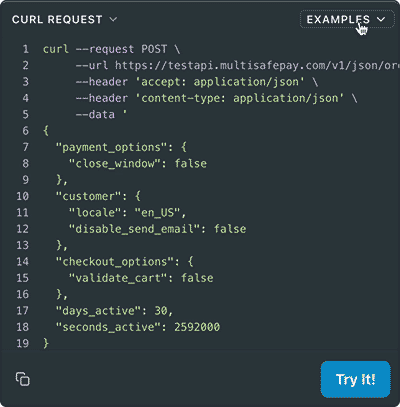
Ready-made integrations
You can use Zinia gateway ID using a generic gateway in several of our ready-made integrations (redirect).
User guide
Addresses
The customer's billing and shipping addresses must be the same to prevent fraud.
Amount limits
Minimum and maximum order amounts apply. Email [[email protected]]((mailto:[email protected])
Cancellation
You can cancel the order before shipment or after partial shipment.
How to cancel an order
In your dashboard
- Sign in to your MultiSafepay dashboard .
- Go to Transactions > Transaction overview, and then click the relevant transaction.
- On the Transaction details page, click Cancel.
- Add a description of what happened with the order, and then click Complete.
The order status changes to Void and the transaction status to Cancelled.
Collection flow
Collection flow for 14 days
- The collection only starts after the order has been shipped to the customer.
- Zinia sends the customer an invoice after the order is shipped in full, or partially shipped, and the remaining items cancelled.
- If the customer fails to pay within 14 days, Zinia sends reminders of their obligation to pay with an added fee.
- The customer can contact Zinia if there is an issue with the payment.
- If the customer still fails to pay, Zinia sends the invoice to a debt collector.
Collection flow for installments
- The collection only starts when the customer pays installment 1 of the order.
- Zinia sends the customer an invoice for the second installment after installment first payment is made. The second installment is due within 30 days.
- Zinia sends reminders to the customer 5 days before and on the day of each installment due.
- If the customer fails to pay within 14 days of overdue installments, Zinia sends reminders of their obligation to pay with an added fee.
- The customer can contact Zinia if there is an issue with the payment.
- If the customer still fails to pay, Zinia sends the invoice to a debt collector.
Expiration and extensions
Expiration period for 14 days
The default expiration period for an order is 30 days after it was created. If the order is not at least partially shipped within this period, it is cancelled and refunded.
After the first partial shipment, the expiration period is reduced. You have 30 days to ship the remaining items, or the order expires. The capture period can be extended twice, each by 14 days.
If an order cannot be shipped within 30 days and you do not want to cancel the order, you can extend the expiration period to a maximum of 180 days. After this time, the order is canceled and refunded.
Expiration period for installments
The default expiration period for an order is 10 days after it was created. If the order is not at least partially shipped within this period, it is cancelled and refunded.
After the first partial shipment, the expiration period is reduced. You have 10 days to ship the remaining items, or the order expires. The capture period can be extended twice, each by 14 days.
You cannot extend the shipping period of an installment transaction. After 10 days, the order is canceled and refunded.
After an order expires, the expiration period cannot be extended.
How to extend an order
In your dashboard
- Sign in to your MultiSafepay dashboard .
- Go to Transactions > Transaction overview, and then click the relevant transaction.
- On the Transaction details page, click Extend.
While extended, the order status remains Completed and the transaction status remains Uncleared.
Via API
See API reference – Put PAD order on hold.
Payment methods
Customers pay Zinia via iDEAL or a bank transfer.
Refunds
After shipment, the order can be refunded fully or partially.
About partial refunds
For partial refunds:
| Amount paid | Outcome |
|---|---|
| Equal to new order amount | The order is completed. |
| Less than new order amount | The order is updated. |
| More than new order amount | The order is completed and the outstanding amount refunded. |
To refund a Zinia transaction, follow these steps:
Via your dashboard
- Sign in to your MultiSafepay dashboard .
- Go to Transactions > Transactions Overview and select the relevant transaction.
- Click on the transaction to go to the Transaction summary page.
- Under Order summary, click Edit order.
- Click Refund whole order to process a full refund.
For partial refunds, you have two options:- Click the (❌) remove icon to process a refund for all units of a specific item, or
- Click Change, enter the item's name, the quantity of items you want to refund, unit price, and select the tax rate. Click Add.
- Click Save changes.
Via the API
See API reference - Refund order
Use the Get order request to retrieve the order details.
- Under Path Params, enter the
order_idof the transaction you want to refund. - Under Body Params, select BNPL Refund. Add all items in the shopping cart.
- Duplicate the object of the items you want to refund and enter a negative value for
quantity.
⚠️Note: Always include the correct tax rate in tax_table_selector for each item in the shopping cart. Excluding it will result in an incorrect refund amount.
Example
curl --request POST \
--url 'https://testapi.multisafepay.com/v1/json/orders/{order_id}/refunds?api_key={your_api_key}' \
--header 'accept: application/json' \
--header 'content-type: application/json' \
--data '
{
"checkout_data": {
"items": [
{
"name": "example_item_1",
"description": "",
"unit_price": 100,
"quantity": 3,
"merchant_item_id": "1111",
"tax_table_selector": "none",
"weight": {
"unit": "KG",
"value": 12
}
},
{
"name": "example_item_2",
"unit_price": 100,
"quantity": 4,
"merchant_item_id": "1212",
"tax_table_selector": "BTW21"
},
{
"name": "example_item_1",
"unit_price": 100,
"quantity": -3,
"merchant_item_id": "1212",
"tax_table_selector": "none",
"weight": {
"unit": "KG",
"value": 12
}
},
{
"name": "example_item_2",
"unit_price": 100,
"quantity": -4,
"merchant_item_id": "1212",
"tax_table_selector": "BTW21"
}
]
}
}
Shipment
- Share the track & trace details with the customer and MultiSafepay, if relevant.
- You can ship orders in full or in multiple parts. See Partially ship order below.
- For 14 days: You must update the order status to Shipped within 30 days, or otherwise the order expires. See Update the order status below.
- For installments: You must update the order status to Shipped within 10 days, or otherwise the order expires. See Update the order status below.
Partially ship order
How to partially ship an order
If you cannot ship all the items for an order at the same time, you can ship the order in multiple parts.
See API reference – Update or cancel order > Ship order.
Collection flow
Zinia begins the collection flow after at least 1 partial shipment if all other items from the order are cancelled.
Zinia does not invoice partial shipment amounts separately.
Expiration
After the first partial shipment, you have 10 days to ship the remaining items, or the order expires.
Installments
Partial shipment is supported for installments orders.
Integration
A unique shipment order_id is generated for each partial shipment.
See API reference – Update or cancel order > Ship order.
Notifications
You receive a webhook notification when the order status of each partial shipment changes to Shipped.
The status of the main transaction never changes to Completed. It remains Initialized, with a flag.
Refunds
You must must refund partial shipments separately, using the specific shipment order_id, instead of the original invoice order_id.
See API reference – Refund order.
⚠️ Note: To partially ship an order, email a request to [email protected]
Update the order status
How to update the order status
When you ship the order, you must update the order status via the dashboard or your integration from Completed to Shipped to receive your payout, and to prevent the order from expiring.
In your dashboard
- Sign in to your MultiSafepay dashboard .
- Go to Transactions > Transactions overview, and then click the relevant transaction.
- On the Transaction details page, under Order details, click Change order status.
- From the Change status to list, select Shipped.
- In the Memo field, enter a comment.
- Click OK.
Via the API
See API reference – Update or cancel order.
Surcharges
Due to changes to the Wet op het consumentenkrediet, merchants who apply surcharges to BNPL methods are now deemed credit providers under article 7:57 of the Burgerlijk Wetboek. This requires a permit from the Authority for Financial Markets (AFM).
We therefore strongly recommend not applying surcharges.
For more information, email [email protected]
Terms and conditions
- Direct flow: You must display our terms and conditions in your checkout.
- Redirect flow: Zinia terms and conditions are displayed by default on payment pages.
Support
Email [email protected]
Updated 1 day ago