Card payments
About credit and debit cards
Cards are issued by a bank, building society, or card scheme and let customers pay on credit. Debit cards are issued by a bank and let customers transfer funds directly from their bank account. Cardholders can pay for products or services at a point of sale, online, or on a mobile app. They can also withdraw cash, or link their card to digital wallets or other local payment methods.
Cards are a very common payment method in many countries. Their widespread acceptance, ease of use, and ability to process payments in multiple currencies make them the ideal choice for many customers.
Cards may feature:
- A card number to uniquely identify the card
- A 3-4 digit card verification code (CVC) for additional security
- An expiry date
- The cardholder's name
MultiSafepay supports the following credit and debit cards:
- American Express (Amex)
- Mastercard (credit card) and Maestro (debit card)
- Postepay
- Visa and co-branded cards Cartes Bancaires , Dankort , V Pay (debit card)
⚠️ Note: Co-branded cards are processed through the VISA gateway.
| Supports | Details |
|---|---|
| Countries | Amex, Maestro, Mastercard, Visa: Worldwide Cartes Bancaires: France Dankort: Denmark Postepay: Italy V Pay: Europe |
| Currencies | Amex: EUR, GBP, USD, CHF Maestro, Mastercard, Visa: AED, AUD, BGN, BRL, CAD, CHF, CLP, CNY, COP, CZK, DKK, EUR, GBP, HKD, HRK, HUF, ILS, INR, ISK, JPY, KRW, MXN, MYR, NOK, NZD, PEN, PHP, PLN, RON, RUB, SEK, SGD, THB, TRY, TWD, UAH, USD, VEF, ZAR To support additional currencies, email [email protected] ⚠️ Note: Payments made with AMEX in CHF are settled in EUR. |
| 3D Secure 2.0 | Yes |
| Chargebacks | Yes, except Postepay |
| Payment components | Yes |
| Payment pages | Yes (current and deprecated versions) |
| Recurring payments | Yes |
| Refunds | Yes: Full and partial |
| Second Chance | Yes |
Payment flow
This diagram shows the flow for a successful transaction. Click to magnify.
Payment statuses
The table below sets out the order status and transaction status for payments and refunds.
| Description | Order status | Transaction status |
|---|---|---|
| The customer has been redirected for 3D Secure authentication, or the card scheme is authorizing the transaction. | Initialized | Initialized |
| The card scheme authorized the transaction, but we've flagged it as potentially fraudulent. Review it and then manually capture or decline. | Uncleared | Uncleared |
| MultiSafepay has collected payment. | Completed | Completed |
| (Amex account number flow) American Express has collected payment. | Completed | Initialized |
| Payment wasn't captured manually or within 5 days. | Void | Void/Cancelled |
| The customer didn't complete 3D Secure authentication. | Expired | Expired |
| The customer failed 3D Secure authentication or cancelled payment. See Card errors. | Declined | Declined |
| Refund/chargeback initiated. | Reserved | Reserved |
| Refund/chargeback complete. | Completed | Completed |
Activation
-
Email a request to activate cards to [email protected]
Include in the request your:
- Average, minimum, and maximum transaction amount
- Annual turnover
We check your eligibilty and if approved, activate the payment method for your account.
-
Once approved, sign in to your MultiSafepay dashboard .
-
To activate the payment method for:
- All websites, go to Settings > Payment methods.
- A specific website, go to Websites, and then click the relevant website.
- Select the checkbox for the payment method, and then click Save changes.
⚠️ Note: By default, recurring payments made with cards are limited to one transaction per IBAN every 24 hours. To request a change to this limit, email [email protected]
💬 Support: If the payment method isn't visible in your dashboard, email [email protected]
Integration
API
-
See API reference – Create order > Card order.
Example requests
For example requests, on the Create order page, in the black sandbox, see Examples > Card direct/redirect. Set
gatewaytoAMEX,MAESTRO,MASTERCARD,VISA, or the genericCREDITCARD.⚠️ Note: Consider card-specific requirements for the Create order request, for example including correct details in the
emailorphoneparameter for VISA payments.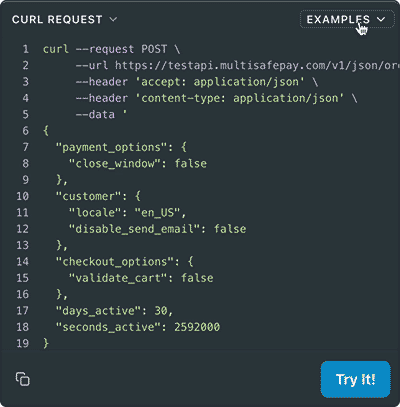
-
Transactions expire after 1 hour.
Co-branded cards
Co-branded cards are processed through the VISA gateway.
In the customer object, set the locale parameter:
- Cartes Bancaires:
fr_FR(France) - Dankort:
da_DK(Denmark) - Postepay:
it_IT(Italy)
Generic gateway
- The generic
CREDITCARDgateway bundles all cards activated for your account into a single gateway to save space in your checkout. The payment page automatically detects the specific card scheme based on the first 4 digits of the card number the customer enters. - See Examples > Card payment redirect.
Ready-made integrations
All our ready-made integrations support:
- Amex, Maestro, Mastercard (redirect)
- Visa (including Cartes Bancaires, Dankort, Postepay, V Pay) (redirect)
Testing
To test card payments, see Testing payment methods - Credit and debit cards.\
User guide
Amount limits
For credit card payments, the maximum order amount will be limited to 5,000 EUR by default. To request a change to this limit, email [email protected]
Occasional credit card payments that surpass the maximum limit must be justified. Email the invoice to [email protected]
Amex merchant account number
If you use your Amex merchant account number:
- Amex settles the funds directly in your business bank account.
- You are automatically added to the Safekey directory.
- All currencies are supported.
Cardholder data
The redirect integration means MultiSafepay handles sensitive cardholder data. You can also integrate directly and handle data on your PCI DSS compliant server.
See Cardholder data.
Refunds and reversals
See Card refunds.
Support
Email [email protected]
Updated 28 days ago