Sodexo
Sodexo lets employers gift their employees with prepaid card sport and culture voucher.
Read how Sodexo can benefit your business on multisafepay.com
| Supports | Details |
|---|---|
| Countries | Belgium |
| Currencies | EUR |
| Chargebacks | No |
| Payment pages | Yes (current and deprecated versions) |
| Refunds | No |
| Second Chance | Yes |
Terms and conditions
- You must sign a contract with Sodexo.
- For each voucher, you must comply with Sodexo rules regarding permitted products and services.
- Sodexo voucher can be used for partial payments with another payment method.
Payment flow
This diagram shows the flow of a successful transaction. Click to magnify.
Payment statuses
The table below sets out the order status and transaction status for payments and refunds.
| Description | Order status | Transaction status |
|---|---|---|
| For partial payment with another method: The customer has been redirected to their bank. | Initialized | Initialized |
| MultiSafepay has collected payment. | Completed | Completed |
Activation
-
Fill out the Sodexo application form .
- Under Bank details, select the checkbox to accept the sport & culture pass on your webshop.
- Select MultiSafepay your payment service provider.
-
Sign a contract with Sodexo. They'll give you a Sodexo Merchant ID.
The issuer communicates your Merchant ID to us. -
We activate the payment method for your account.
Integration
API
- See API reference – Create order > Prepaid card order.
Example requests
For example requests, on the Create order page, in the black sandbox, see Examples > Gift card redirect.
Set gateway to the gateway ID of the relevant voucher.
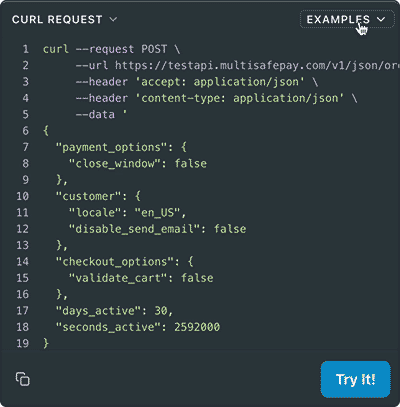
Ready-made integrations
- You can add Sodexo gateway ID using a generic gateway in several of our ready-made integrations.
Testing
To test Sodexo payments, see Testing payment methods - Prepaid cards.
Support
Email [email protected]
Updated 20 days ago