Amazon Pay
Amazon Pay is a payment method that Amazon customers can use to purchase goods on other sites using their Amazon account. Amazon customers can use any of their stored addresses or payment methods, such as credit or debit cards.
Read how Amazon Pay can benefit your business on multisafepay.com
| Supports | Details |
|---|---|
| Countries | Austria, Belgium, Cyprus, Denmark, France, Germany, Hungary, Ireland, Italy, Luxembourg, Netherlands, Portugal, Spain, Sweden, and Switzerland |
| Currencies | AUD, CHF, DKK, EUR, GBP, HKD, JPY, NOK, NZD, SEK, USD, ZAR Note: Settlement currency is only available in EUR. |
| Chargebacks | Yes |
| Discounts | Yes |
| Payment pages | Yes (current version only) |
| Refunds | Yes: Full, partial, and API refunds |
| Second Chance | Yes |
Payment flow
This diagram shows the flow of a successful transaction. Click to magnify.

NoteMultiSafepay does not collect funds for Amazon Pay transactions.
Payment statuses
The table below sets out the order status and transaction status for payments and refunds.
| Description | Order status | Transaction status |
|---|---|---|
| The customer has been redirected to Amazon Pay. | Initialized | Initialized |
| The customer has confirmed the order. | Completed | Initialized |
| Amazon Pay has declined the order. | Declined | Declined |
| Refunds: Refund initiated. | Reserved | Reserved |
| Refunds: Refund complete. | Completed | Completed |
Activation
- Email a request to [email protected] We check your eligibility and if approved, activate the payment method for your account.
- Once approved, sign in to your MultiSafepay dashboard .
- Go to Settings > Payment methods.
- Under Additional payment methods, click Amazon > Merchant registration. You are redirected to create an Amazon Payments merchant account at Amazon Pay.
- Enter the required information to create an account. Amazon sends you a confirmation email.
💬 Support: If the payment method isn't visible in your dashboard, email [email protected]
Integration
Our integration with Amazon Pay supports an additional payment button. For more information, see Amazon Pay – Additional payment button .
API
-
See API reference – Create order > Wallet order.
Example requests
For example requests, on the Create order page, in the black sandbox, see Examples > Amazon Pay direct/redirect.
Settypetodirectorredirect.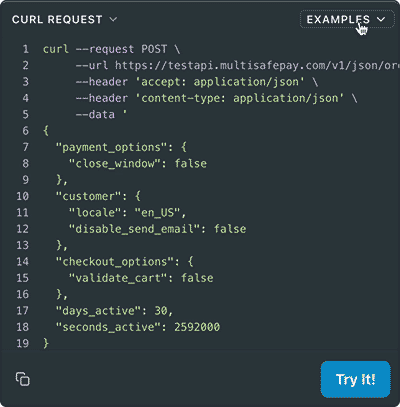
-
Transactions expire after 24 hours.
Ready-made integrations
Available for redirect transactions via our integrations.
Supported in:
- Lightspeed
- Magento 1 and Magento 2
- OpenCart 3 and OpenCart 4
- PrestaShop
- Shopware 6
- Shopware 5
- WooCommerce
Testing
To test Amazon Pay payments, see Testing – Wallets.
Support
Email [email protected]
Updated 21 days ago