FastCheckout
FastCheckout is MultiSafepay's own complete checkout solution for a fast, frictionless checkout experience and increased conversion.
How it works
FastCheckout is highly flexible and fully customizable. It consists of modular checkout steps (billing, shipping, and payment) that let you create a tailored experience for each customer.
New features and payment methods are made available automatically. No updates or upgrades are required. FastCheckout is optimized for both mobile and desktop.
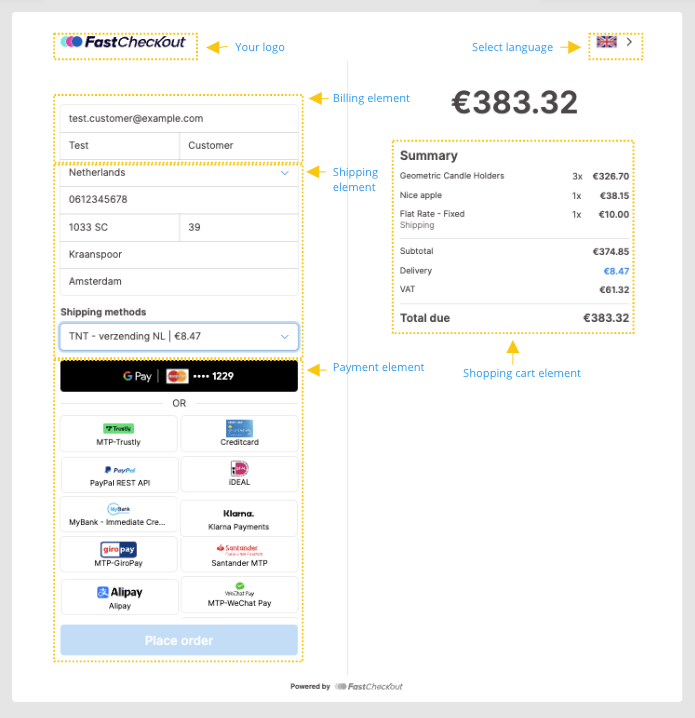
The FastCheckout page comprises 4 elements that can be displayed or hidden, and configured per order.
You can also include custom fields, e.g. terms and conditions, newsletter signup.
Billing element
- Gathers the customer's billing information
- Auto-highlights any incorrect or incomplete details
Shipping element
- Gathers the customer's shipping address
- Displays available shipping options
- Supports multiple carriers, pickup locations, and standard and express options
- Automatically updates the order total with any shipping fee
Payment element
-
Dynamically displays payment methods based on the customer's country, device, and the order amount
-
Styles how issuers are displayed and how to connect to their environment
-
Validates input instantly and suggests actionable errors
-
Saves space by bundling all available cards in a single gateway that auto-detects the card type
-
Examples of how issuers can be displayed
List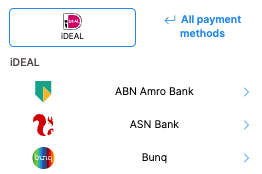 Dropdown
Dropdown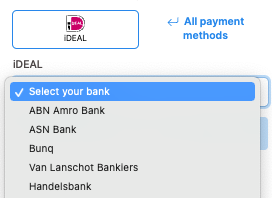 Buttons
Buttons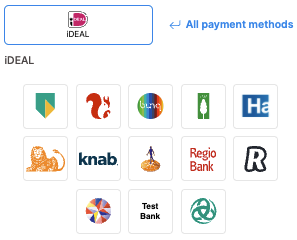
Example of single card payment gateway
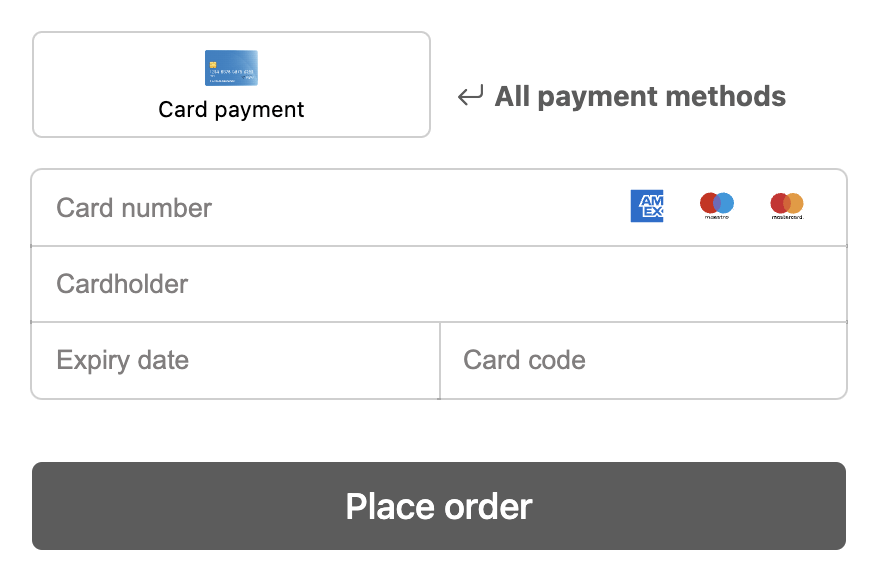
Shopping cart element
- Provides clear breakdown of price and taxes, with no hidden costs
- Updates automatically when different shipping options are selected
- Supports discounts
Sequence
Activation
Email a request to activate FastCheckout for specific websites under your account to [email protected]
Specify in your request the relevant website IDs.
Integration
To integrate FastCheckout as a hosted page via our API, see:
- API reference – Create order > FastCheckout order
- Recipes – Create a FastCheckout page
To embed FastCheckout into your website, see FastCheckout JavaScript integration.
If you cannot send your available shipping options for the shipping element in your create order request, see FastCheckout shipping options request.
User guide
Branding
You can add your brand's logo at the top of the FastCheckout page.
How to add your logo to the FastCheckout page
- Sign in to your MultiSafepay dashboard .
- Go to Websites, and then click the relevant website.
- On the Website profile page, under Functionality, from the FastCheckout logo list, select the relevant logo.
- Click Save changes.
Language
FastCheckout pages are supported in 6 languages.
Supported languages
- Dutch
- English
- French
- German
- Italian
- Spanish
The customer can change the page to their preferred language using the flag toggle.
You can also localize FastCheckout pages to automatically hide payment methods that are not available in the customer's country, and to display local variants.
See API reference > Create order > FastCheckout order > customer object > locale parameter.
❗️ Note: The locale parameter can be overriden on initializing the JavaScript application, or when the customer changes the flag toggle.
Locale codes per language and country
| Code | Language & country |
|---|---|
| de_AT | German (Austria) |
| de_DE | German (Germany) |
| en_US | American English |
| fr_BE | French (Belgium) |
| fr_FR | French (France) |
| it_IT | Italian |
| nl_BE | Dutch (Belgium) |
| nl_NL | Dutch (Netherlands) |
| es_ES | Spanish |
Locale example
{
"customer": {
"first_name": "John",
"last_name": "Doe",
"house_number": "39",
"address1": "Kraanspoor",
"address2": "",
"city": "Amsterdam",
"zip_code": "1033 SC",
"state": "Noord-Holland",
"country": "NL",
"locale": "nl_NL", // Set the language and country code
"phone": "0208500500",
"email": "[email protected]",
"gender": "M",
"birthday": "1980-12-31",
"user_agent": "Mozilla/5.0 (Windows NT 6.3; WOW64) AppleWebKit/537.36 (KHTML, like Gecko) Chrome/38.0.2125.111 Safari/537.36",
"referrer": "http://test.com",
"ip_address": "123.123.123.123",
"forwarded_ip": "",
"reference": ""
}
}Payment methods
Supported payment methods
- Bancontact
- Bank transfers
- Cards
- Google Pay
- iDEAL
Second Chance
You can follow up abandoned FastCheckout pages with Second Chance.
Split payments
Split payment are supported for FastCheckout.
💬 Support
Email [email protected]
Updated about 1 month ago